No, it's not a way to learn or use AWS services for free.
The AWS Builder ID feature might not be a new one but I was not aware of it until recently (it can be hard to keep up with updates and new products/features when you are out of the loop for some time👀).
However, I noticed there were not many articles about it except the official AWS docs (which might seem all over the place), so that needs to be rectified.
In this post, I'll be sharing all you need to know about the feature and why you should try it, from a developer/user perspective.
What is AWS Builder ID?
AWS Builder ID is a free, personal profile that provides access to specific AWS tools and services, separate from your AWS accounts and/or credentials.

It's essentially an easier way to have an "account" that represents you as an individual and is not directly tied to the credentials you typically use for AWS services.
I also like to say that it "separates the individual from the employee".
Products/Services that use AWS Builder ID
As of the time of this post, it can be used for 2 products (Amazon CodeWhisperer and CodeCatalyst) and services like AWS Training and Certification.
These services are mainly training or event-related and do not need an AWS account or your credit card details.
For example, CodeWhisperer does not require an AWS account because it is free to use for the Individual Tier. However, CodeCatalyst requires a connection to an AWS account but only for deployments and billing (if you exceed the Free Tier usage and upgrade to the Standard Tier).
How to Set Up Your Builder ID
You can create your Builder ID via the website or when you use one of the services that use it (this is also how you sign in). I set up mine while attempting to log into AWS Skills Builder.

It takes you to the linked website, where you can set up your email address (I recommend using the email that matches your AWS account if you have a personal account).
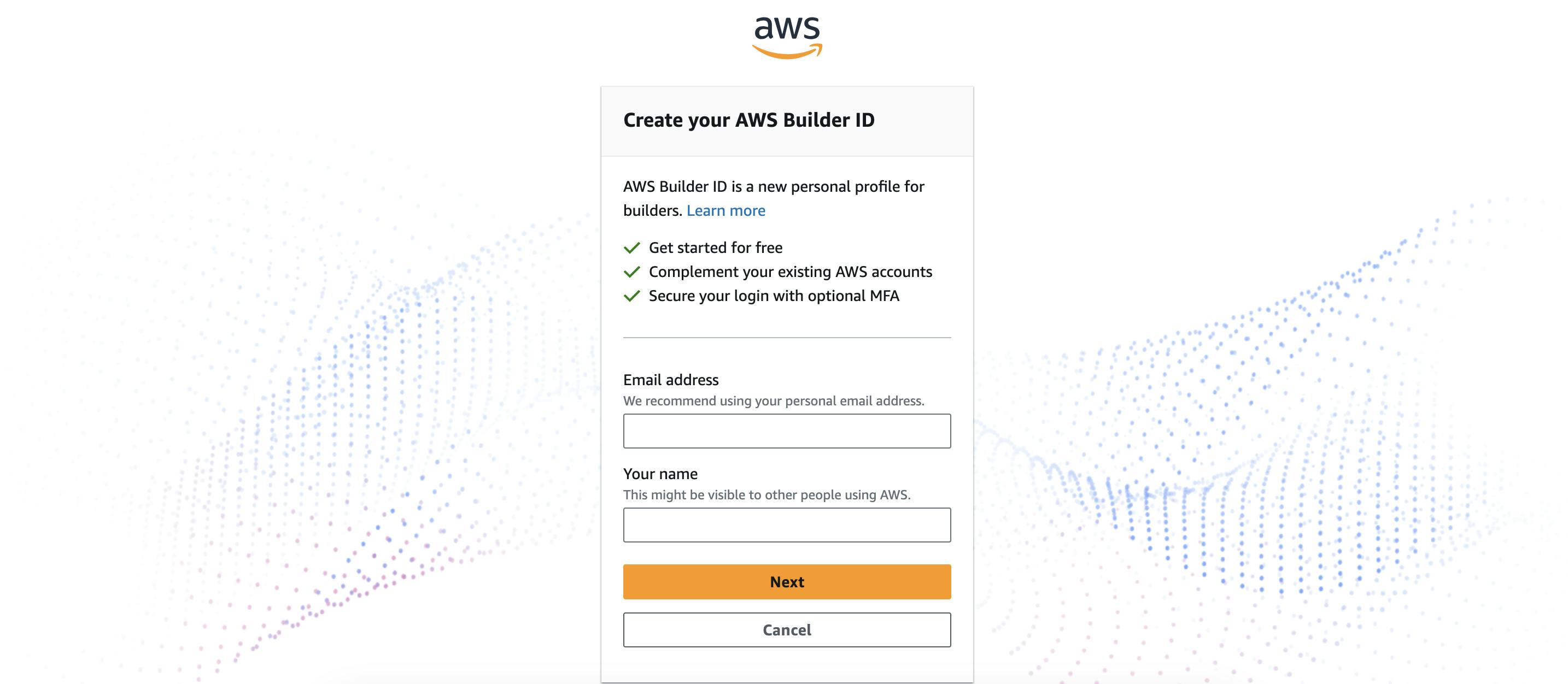
You are then required to verify the email address before setting up your password, after which you are redirected to the created profile.
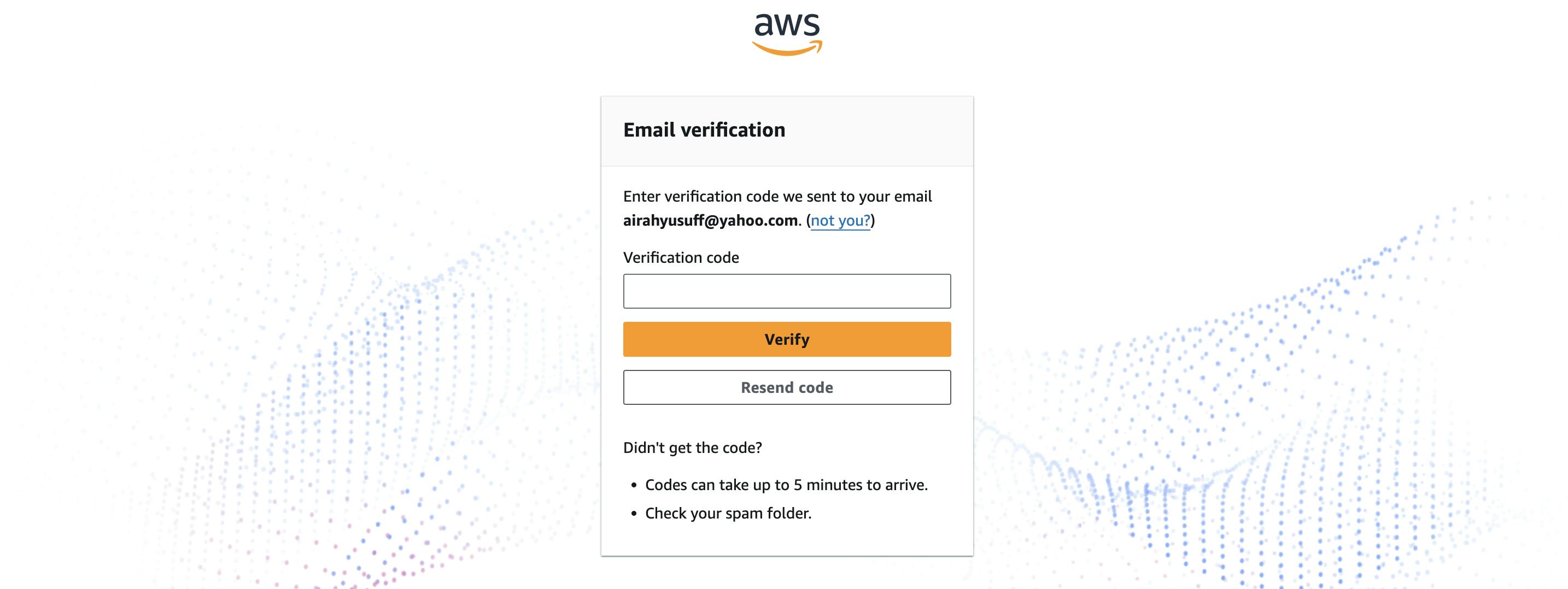
Here, you can manage your account by updating your profile information and managing security settings like multi-factor authentication (MFA), passwords and sessions. The available options just go to show that the idea behind Builder ID is simple:
having one central identity that you can use for "miscellaneous" AWS services.
FAQs
- How is it different from my current AWS Credentials?
AWS Builder ID is different and separate from your AWS root, IAM, or IAM Identity Center users, credentials, or accounts. You can only access specific tools and services with the Builder ID, as already listed above. It also has no relationship with any security or access controls/restrictions relating to your AWS accounts.
It represents you as an individual, not an employee of an organisation, or owner of an AWS account.
Read more about the differences here.
- How can I link my AWS Builder ID to my personal AWS account?
The main idea behind the Builder ID is to have a credential separate from your AWS account. It grants you access to specific services that you do not need an AWS account for, and it is not connected to any identities or credentials you might have for an organisation or a personal account.
You can use the same email to create your Builder ID - because they are separate entities that do not link together.
- What AWS services can it be used with?
As of writing this post, it can be used with:
AWS Skills Builder (under Training and Certification)
- Is AWS Builder ID available globally?
The official docs say it's available only in us-east-1 but that's a bit confusing because applications and services that use the Builder ID can operate in other regions. A great example is the Training and Certification portal, which is not limited to region availability.
Either way, it's more useful to remember the services you can use Builder ID for instead.
- Why do I still have to use my Amazon account to take my AWS certifications?
As of the time of writing this post, AWS Certification still uses the old sign-in methods. However, the page includes an alert that shows that it is in the process of being migrated to signing in with AWS Builder ID.
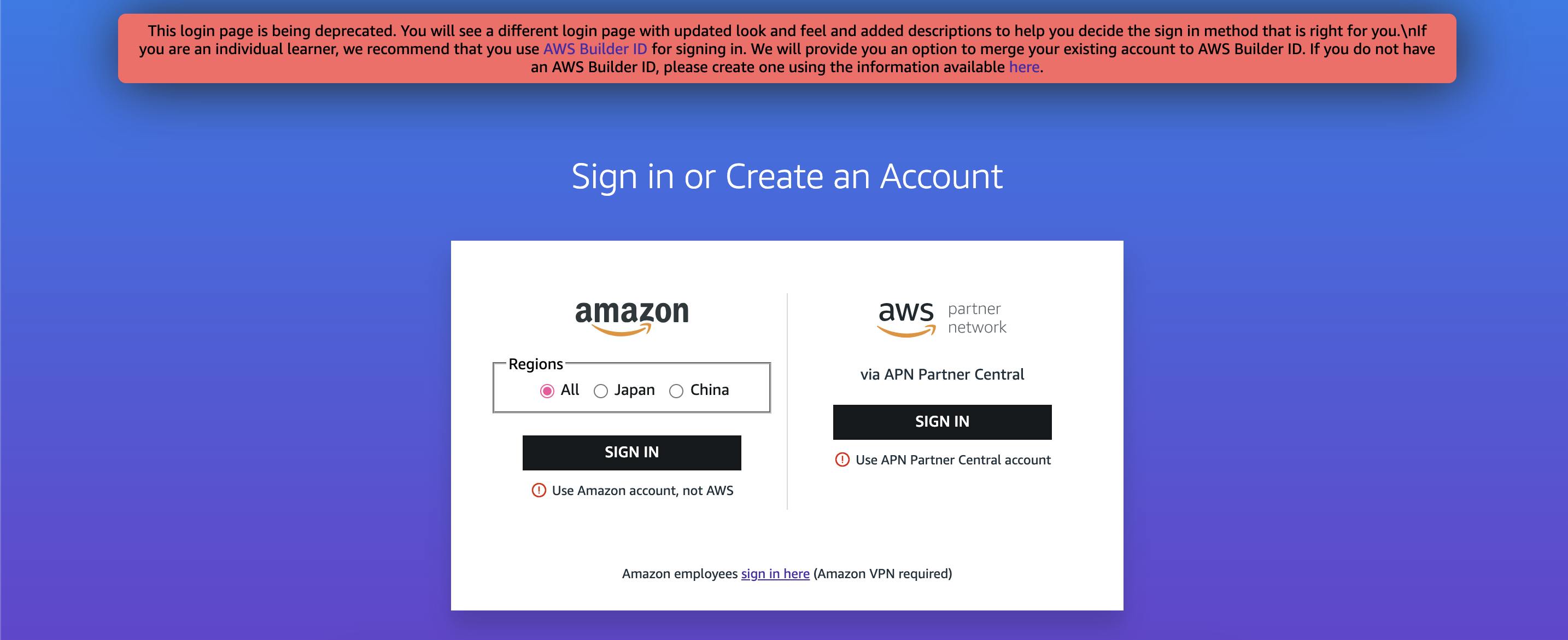
More Resources
Thank you for reading✨